Advanced Length Unit Converter
This advanced length unit converter is a tool for converting between length units. It supports both metric and imperial units, such as centimeters, meters, kilometers, inches, feet, miles, and other units. For example, astronomical, light years, and parsecs.
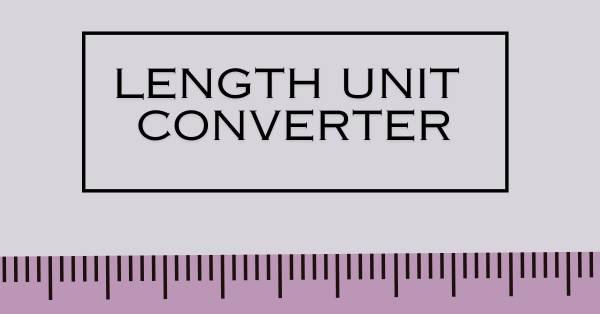
How to use this length unit converter?
To use the unit converter, enter the value you want to convert in the "Value" field. Select "From Unit" and "To Unit" using the dropdown menus. Click the "Convert" button, and the result will be displayed below. The converter supports various length units for distance or other object measurements in different units.
Length unit conversion table:
| Unit | Value |
|---|---|
| Centimeters (cm) | 1 cm = 0.01 meters |
| Meters (m) | 1 m = 1 meter |
| Millimeters (mm) | 1 mm = 0.001 meters |
| Kilometers (km) | 1 km = 1000 meters |
| Inches (in) | 1 in = 0.0254 meters |
| Feet (ft) | 1 ft = 0.3048 meters |
| Yards (yd) | 1 yd = 0.9144 meters |
| Miles (mi) | 1 mi = 1609.34 meters |
| Nautical Miles (nmi) | 1 nmi = 1852 meters |
| Micrometers (µm) | 1 µm = 0.000001 meters |
| Nanometers (nm) | 1 nm = 0.000000001 meters |
| Fathoms (ftm) | 1 ftm = 1.8288 meters |
| Light-years (ly) | 1 ly = 9.461 × 1015 meters |
| Astronomical Units (au) | 1 au = 1.496 × 1011 meters |
| Parsecs (pc) | 1 pc = 3.086 × 1016 meters |
Use of length units:
The following units are used for various measurements:
- Centimeters (cm): Used to measure small lengths, such as the height of a person or small objects.
- Meters (m): used for general length measurements like room sizes, distances, building dimensions and many other areas.
- Millimeters (mm): This is precise measurements in engineering, mechanical work, and design fields.
- Kilometers (km): This unit is used to measure long distances, such as travel distances between cities or countries.
- Inches (in): In the United States and many other countries, inches are used to measure small lengths, especially in construction, clothing, and device screen sizes.
- Feet (ft): The unit inch is used for measuring personal heights, distances in construction, room dimensions and many other sectors.
- Yards (yd): Yards are commonly used in sports, particularly football and rugby fields, and for measuring larger distances.
- Miles (mi): It is used to measure longer distances, especially for travel or road distances.
- Nautical Miles (nmi): Used in navigation to measure distances at sea or in air travel.
- Micrometers (µm): Micrometers are used for extremely fine measurements and are used in the engineering field, especially in bearing fittings, or in scientific or other manufacturing contexts.
- Nanometers (nm): We often find this unit used by microchip manufacturing companies, where they use it in phones or computers. Apart from this, it also measures the wavelengths and dimensions of light at the atomic or molecular level.
- Fathoms (ftm): This unit is used in maritime settings to measure depths of water.
- Light-years (ly): Light years unit is used in astronomy to measure the vast distances between stars and other celestial objects.
- Astronomical Units (au): This unit is used to describe distances within our solar system, such as the average distance between Earth and the Sun.
- Parsecs (pc): Another astronomical unit used for measuring large distances in space, especially outside our solar system.